Build Multistreaming into your apps


Thanks to your regular feedback, our team is introducing one of the most requested features for your video streams and applications: multistreaming.
The new Multistream API allows a source stream and transcoded renditions to be pushed to multiple destinations, such as Facebook, Twitch, and Youtube. Plus, there’s easy-to-use webhooks for multistream.connected, multistream.error, multistream.disconnected, with more on the way.
Why multistreaming?
Consumer-ready restream and multistreaming products are in high demand as live video streaming proves to be a critical revenue channel for content creators. The more destinations, the bigger the audience, the better, right?
There aren’t many developer platforms that let you build with and put multistreaming in your applications. Today, Livepeer is changing that.
How to use it?
Simple and self-explanatory, just like the rest of Livepeer’s APIs and features.
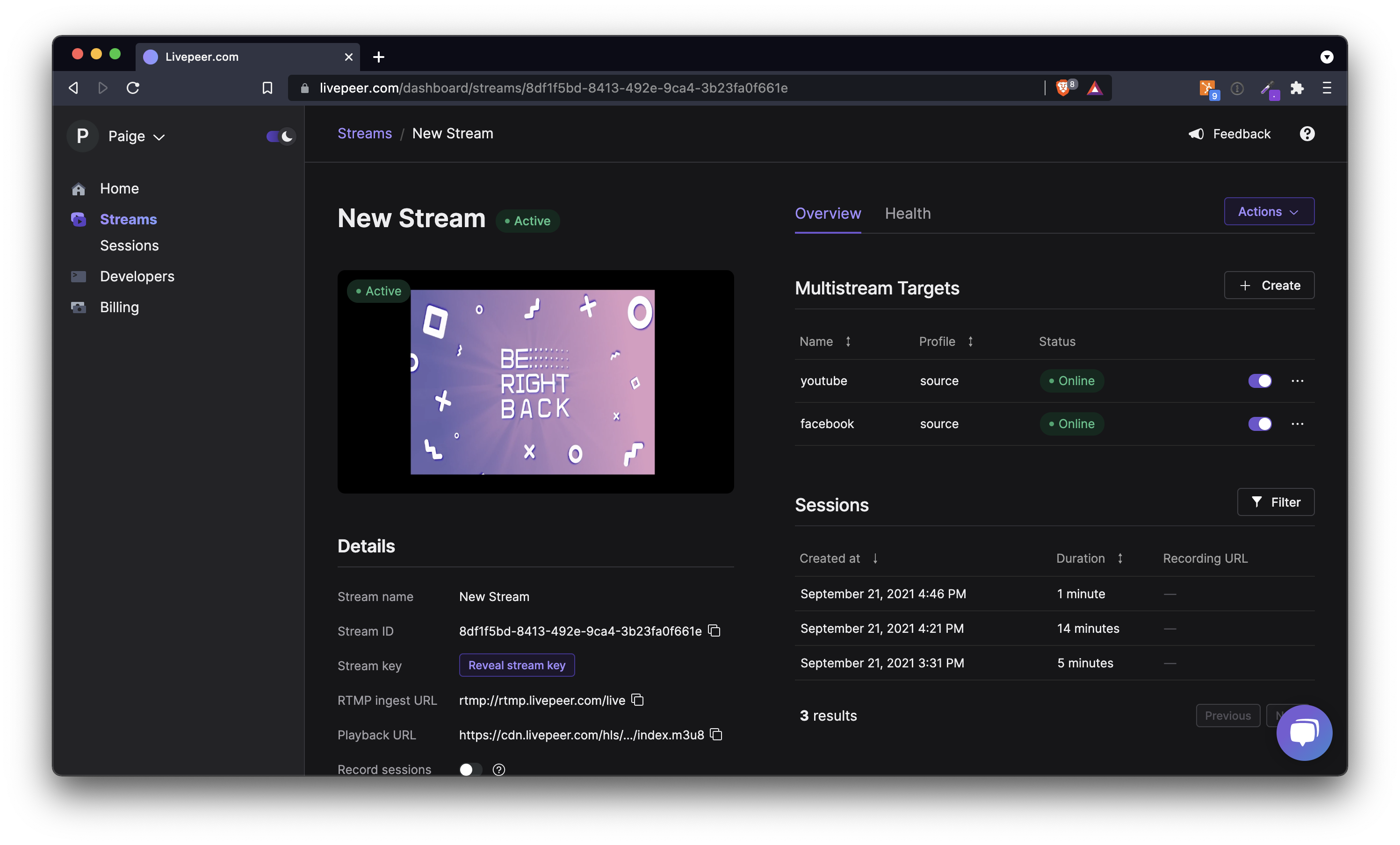
1. Start from your Livepeer dashboard
2. Select any stream or spin up a new one
3. Find Multistream Targets and tap Create
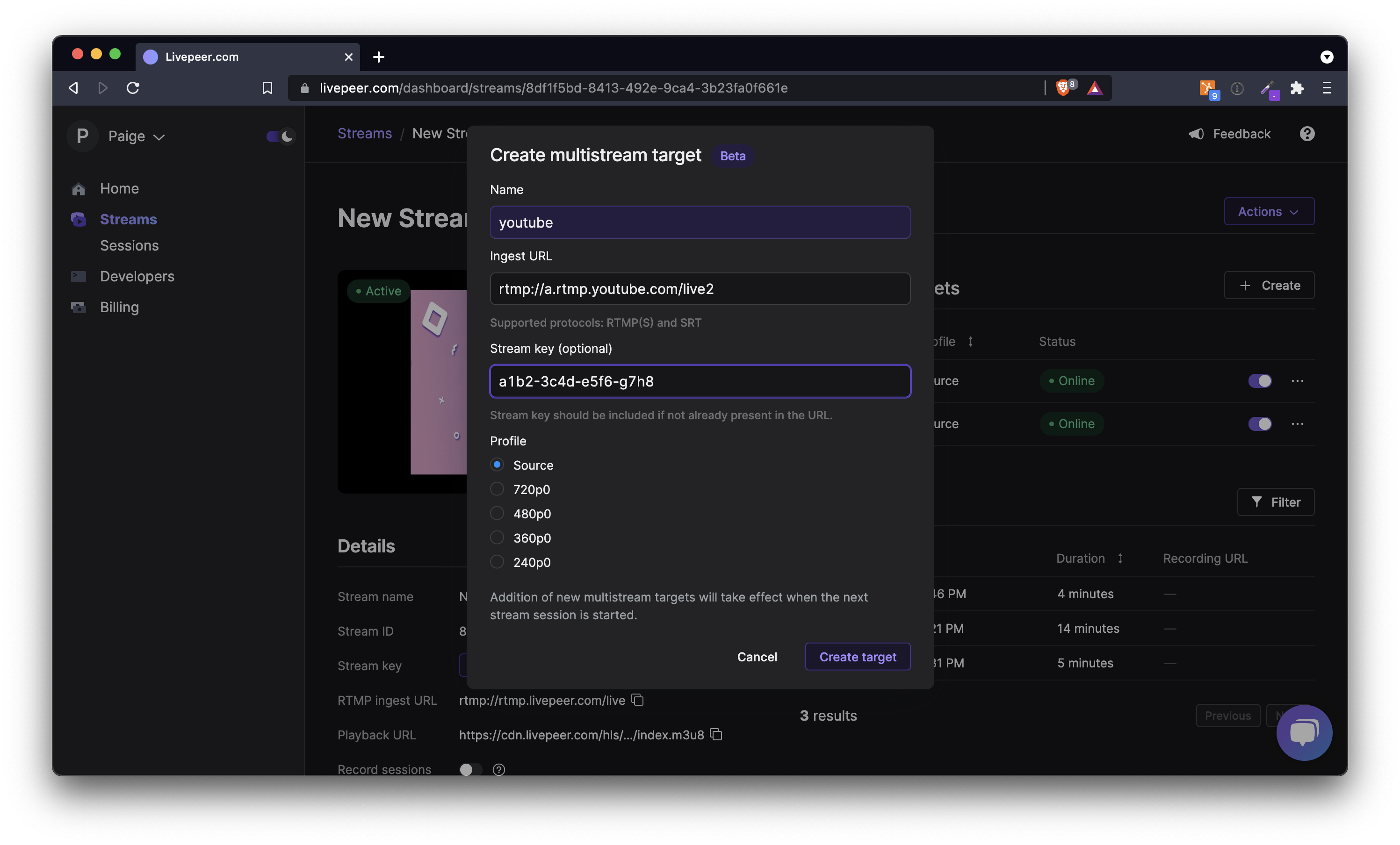
4. Enter the Name of a destination, like “Twitch”
5. Paste in its Ingest URL and optional Stream key, provided by the destination platform
6. Lastly, select a resolution you’d like to stream, or leave as Source
Rinse and repeat for each destination that you’d like to make available to stream.
What does it cost?
Today, multistreaming is available for anyone with a Livepeer account, for free. The feature may require a paid subscription in the future, but for now we want you to kick the tires and let us know what you think!
Our inbox is always open at hello@livepeer.com.